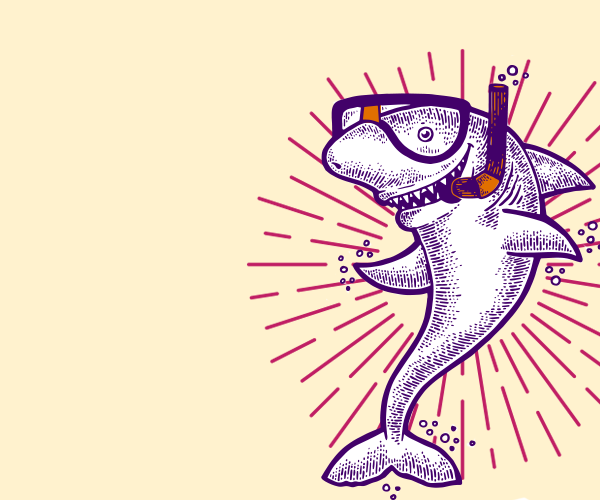There are 16 different Amazon Advertising Reports, and most sellers are probably only using two or three of them. Don’t be most sellers. Do your own thing by doing what we tell you to do!
Just like Alexa is always listening, Amazon is always measuring…your ad campaign performance.
Now while I typically prefer to maintain a judgment-free vibe around me at all times, I sadly can’t afford that type of trendy mindfulness when it comes to my livelihood. And neither can you.
Amazon offers Amazon Advertising Reports, and they come in all shapes and sizes. Never fear – Jungle Scout is here, to break down some of the most useful performance reports, specifically to help you optimize your PPC campaigns.
- Search Terms Report. You may think you picked out the very best, most relevant, high converting keywords. BUT WHAT IF YOU ACTUALLY DIDN’T? The Search Term report will help you find that out and make adjustments as needed to ensure customers are actually finding you.
- Target Report. Do you know how your targets are performing over time? Use the Targeting reports to identify specifically how you are not reaching your targets.
- Advertised Product Report. I know “not everything is a competition,” but it would probably be good to know which of your ASINs is getting the most impressions. Thanks to the Advertised Product Report, you can view ad performance for your account both as a whole and at the individual ASIN or SKU level for every ad group.
One cool feature of these reports is the way Amazon delivers them to you in pretty little spreadsheets. BUT WAIT! You (might) suck at spreadsheets! Never fear – spreadsheet help is here, so you can create charts, pivot tables, dashboards and more without the sour judgement of excel nerds everywhere.
So check your ego at the door and thank Amazon for telling you like it is. And if the data is hard to swallow, never fear – puppies are always here! So take a break to giggle and/or cry and then get back to motha freakin’ work!